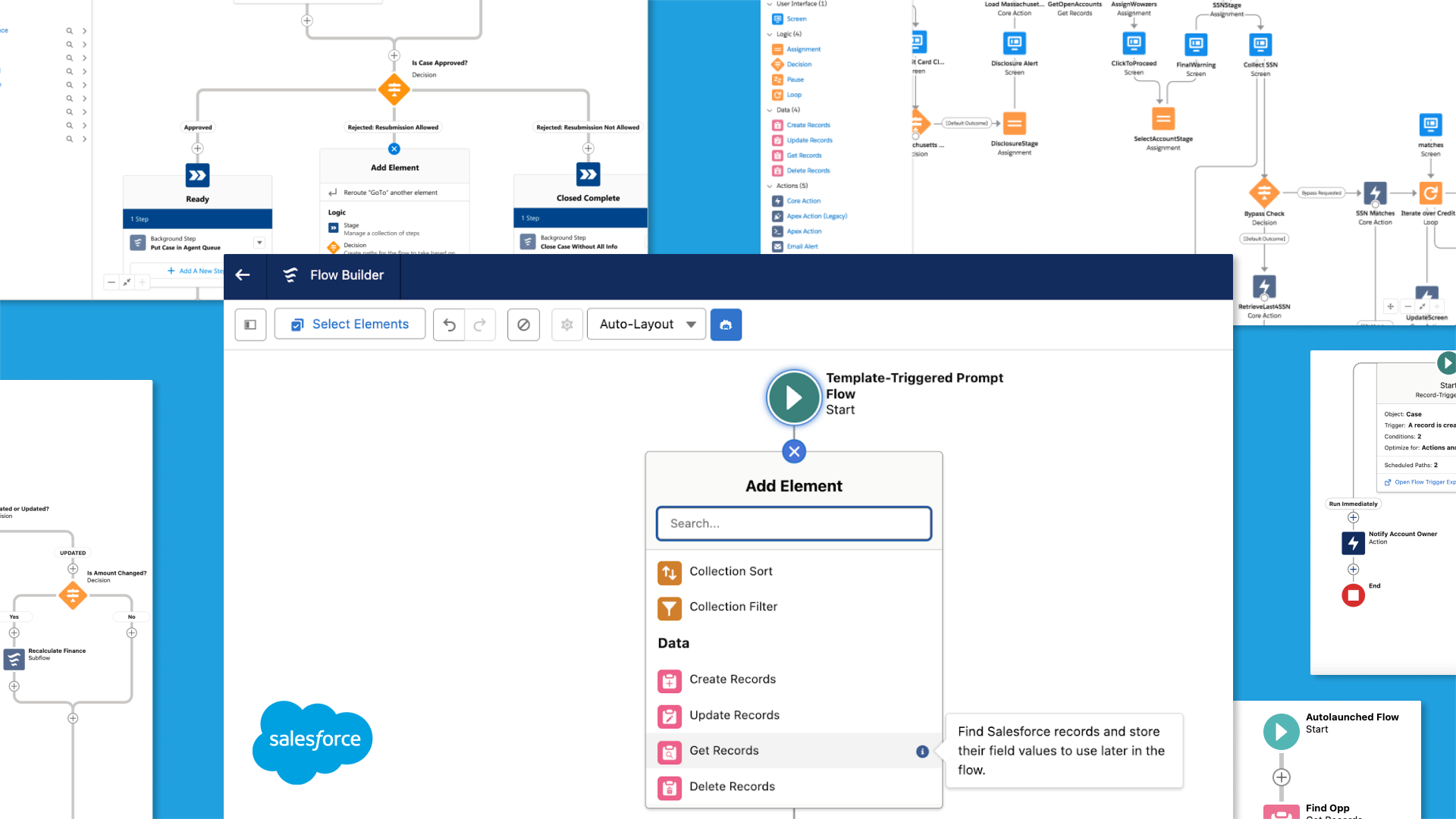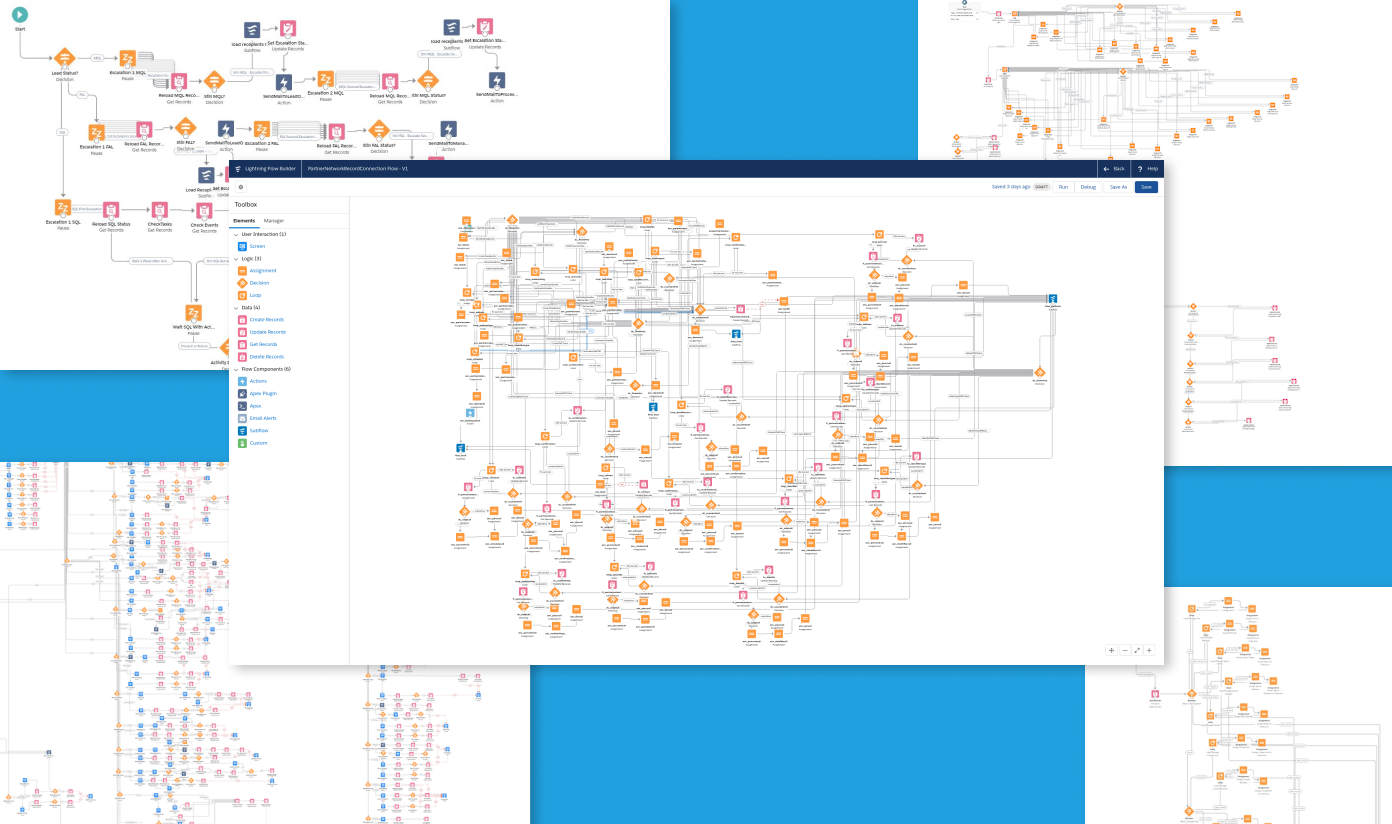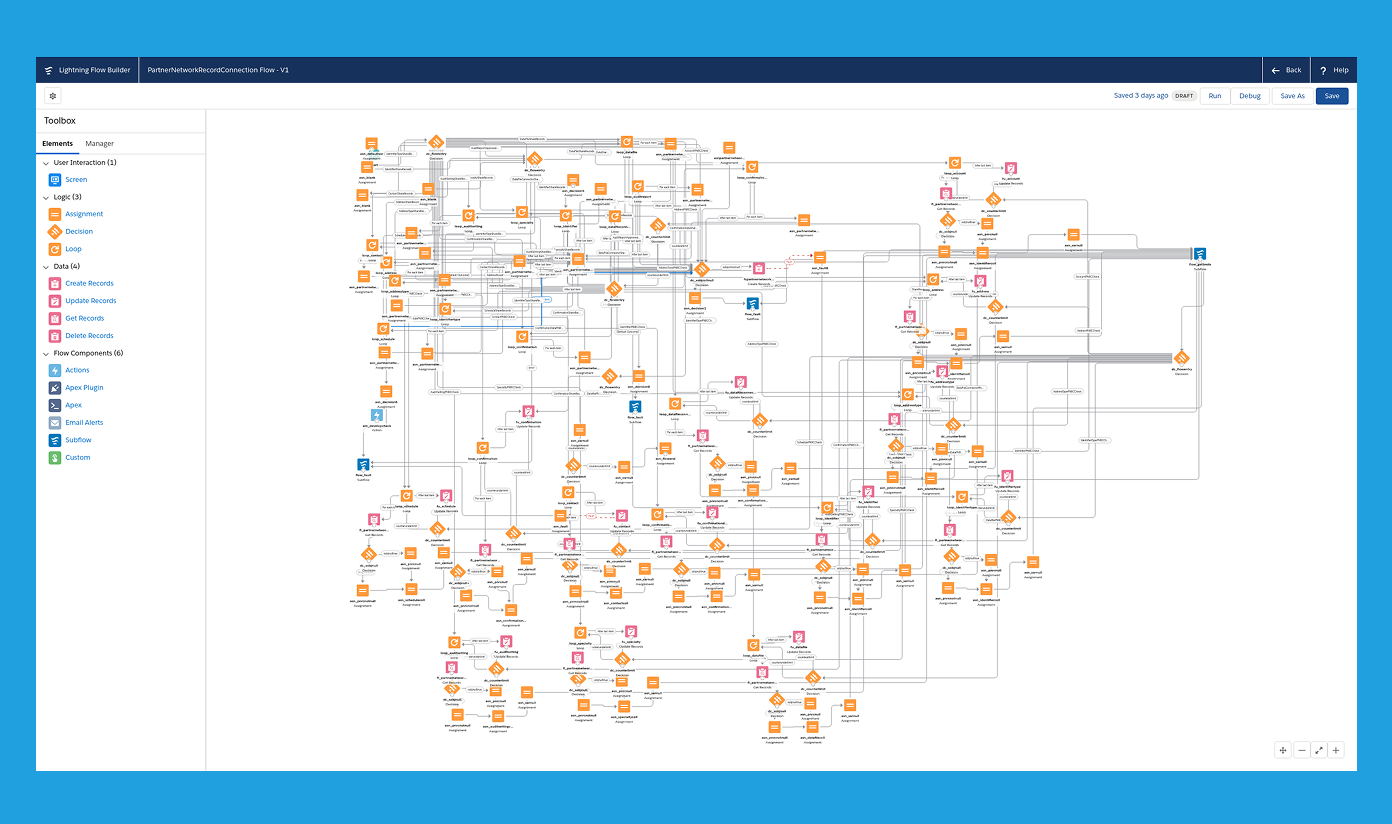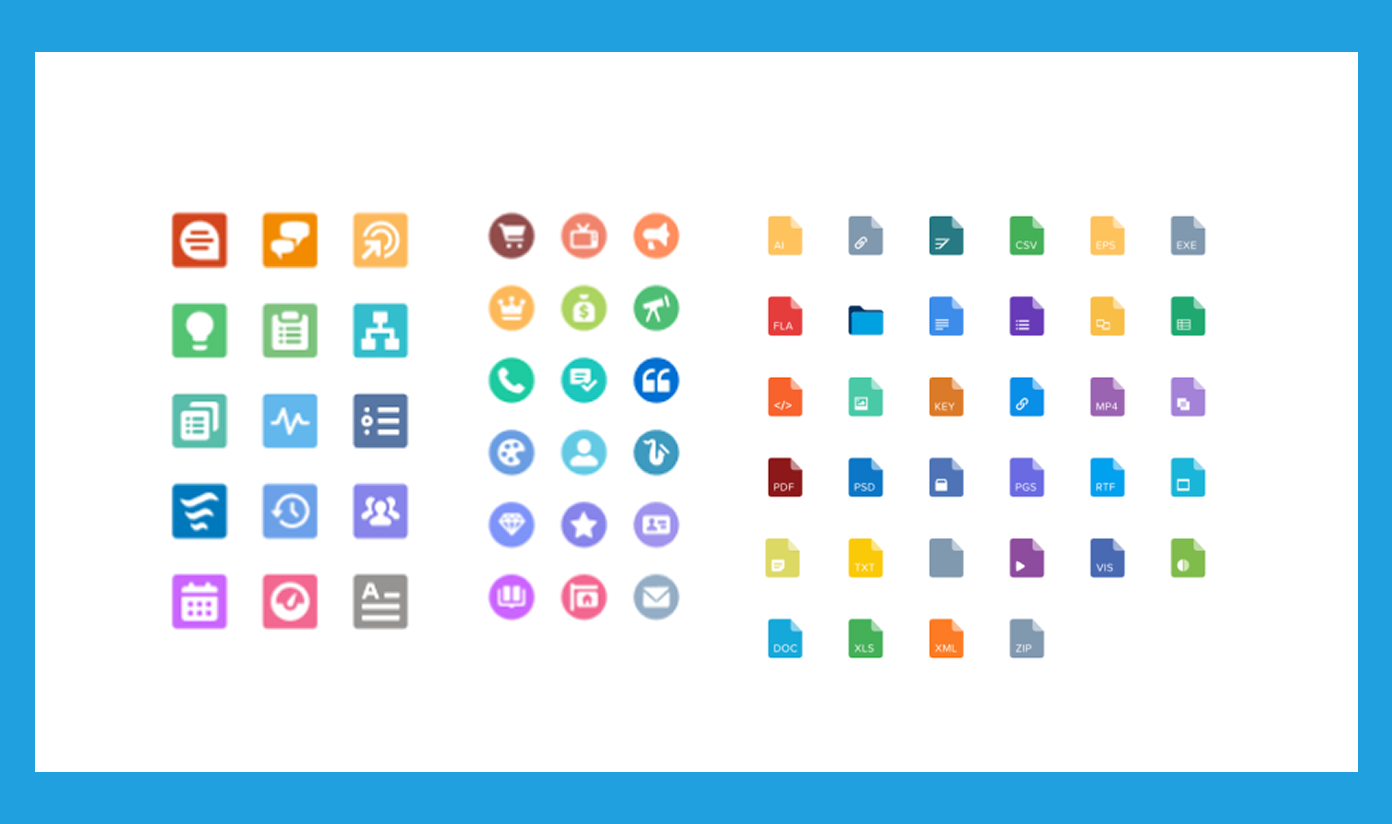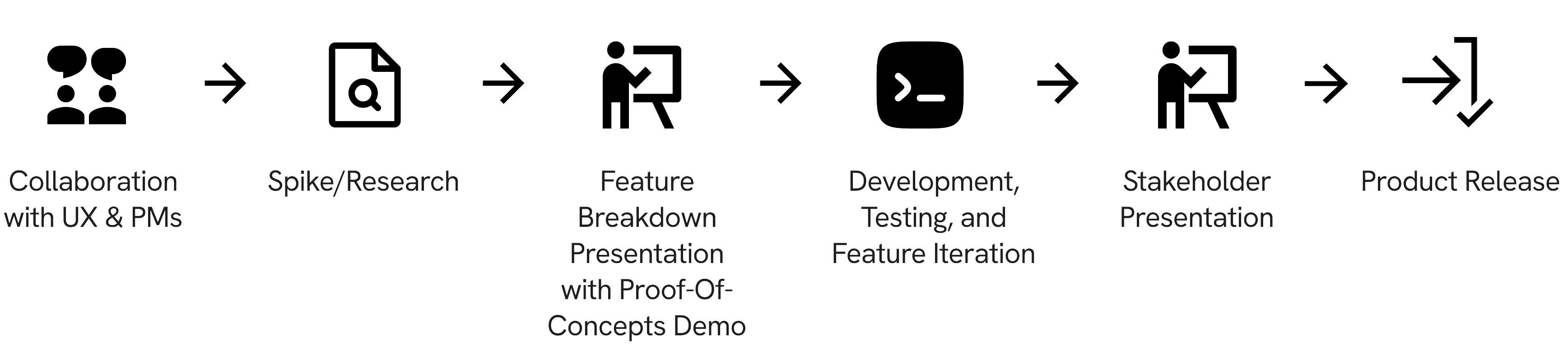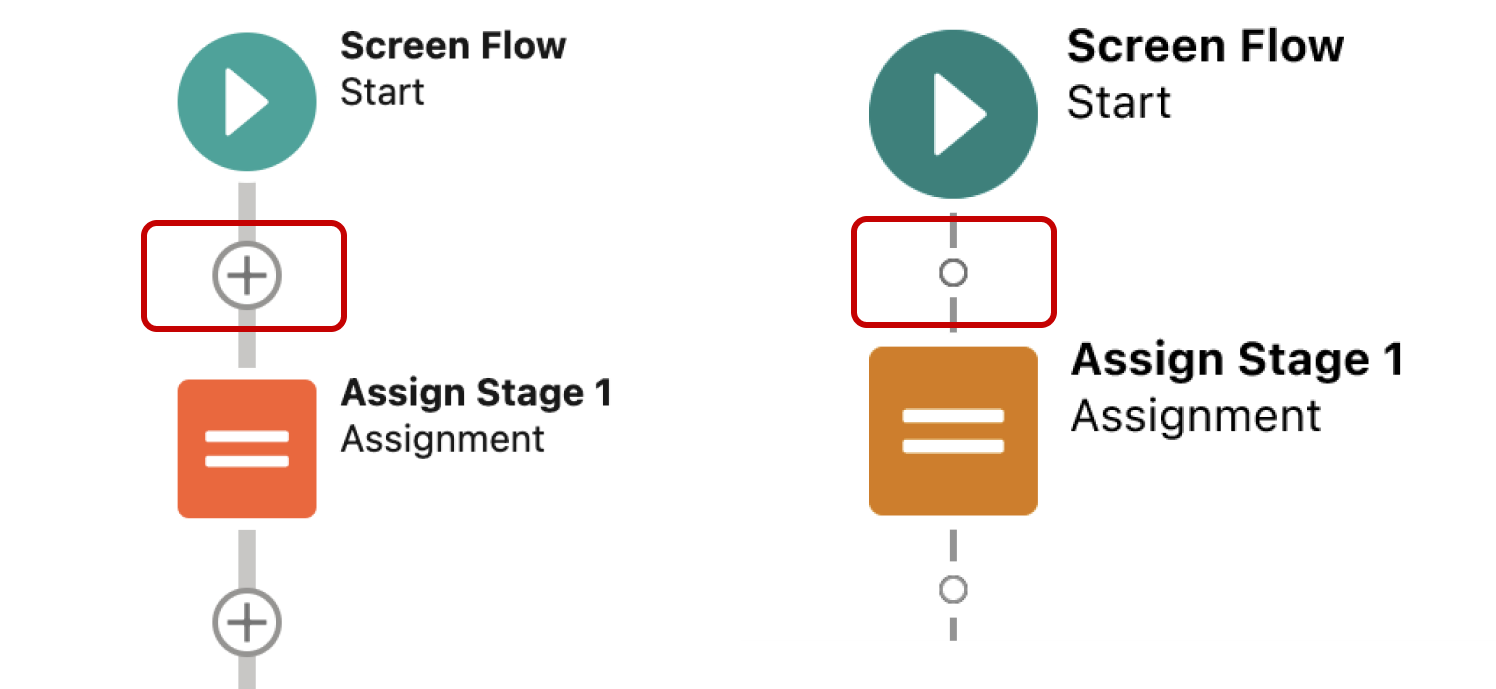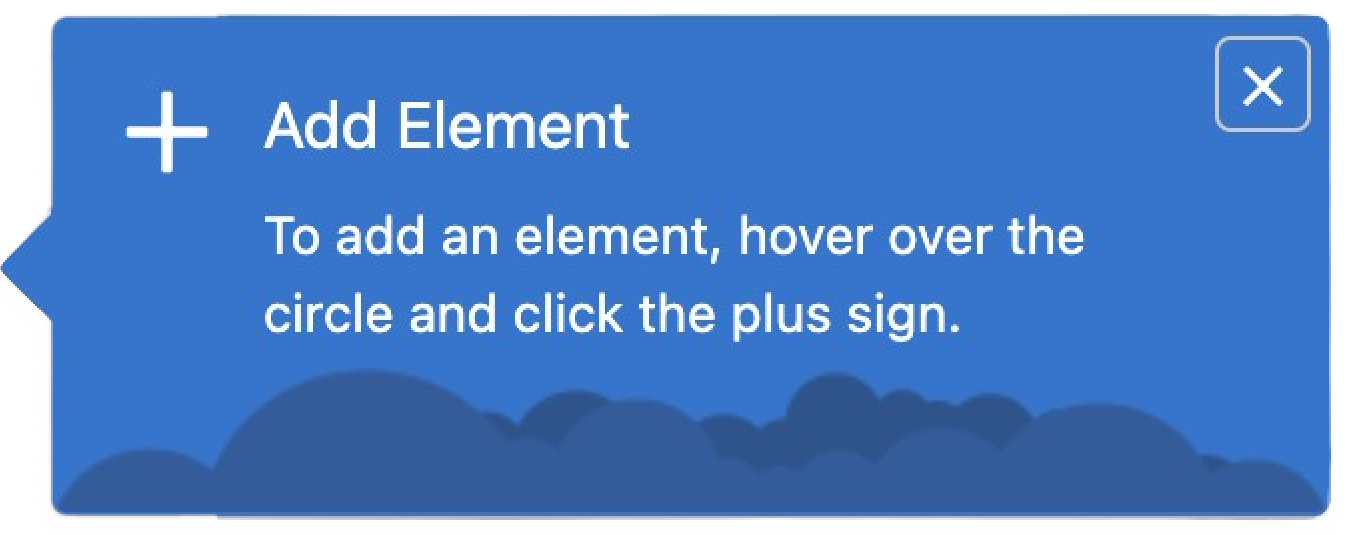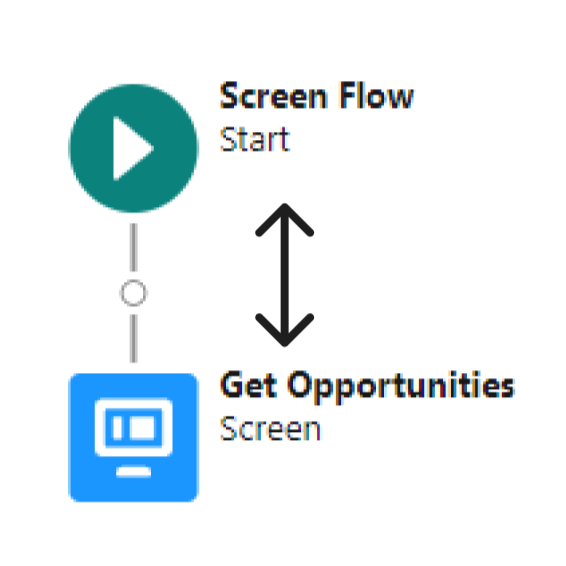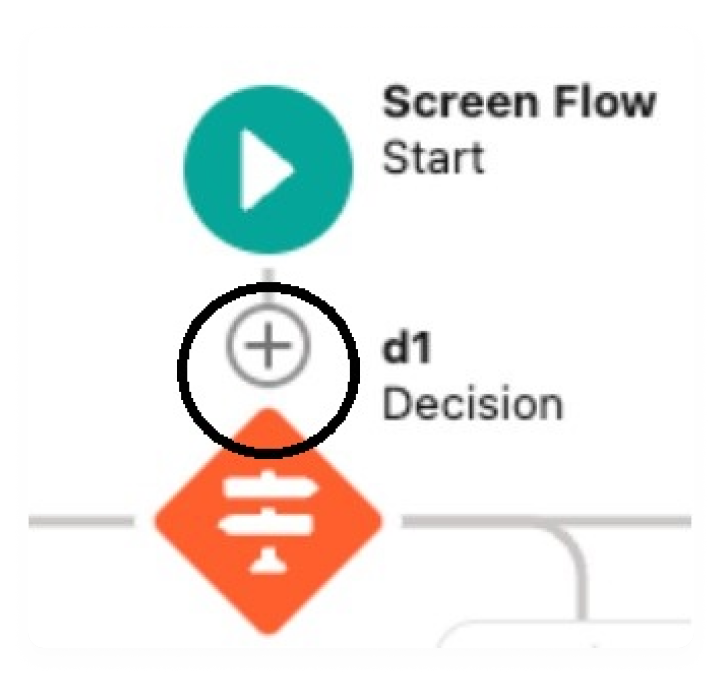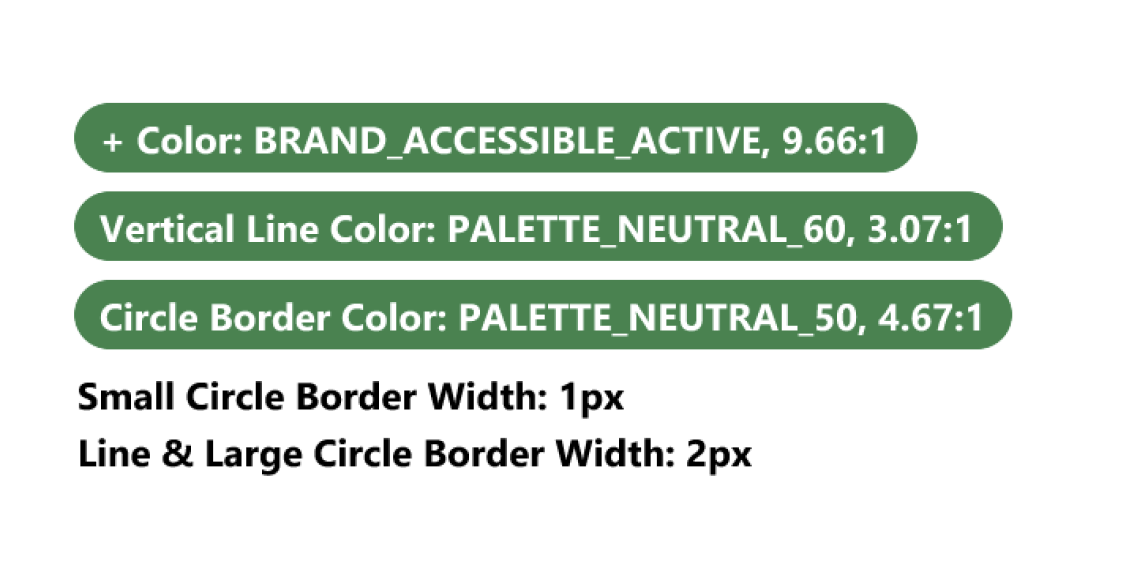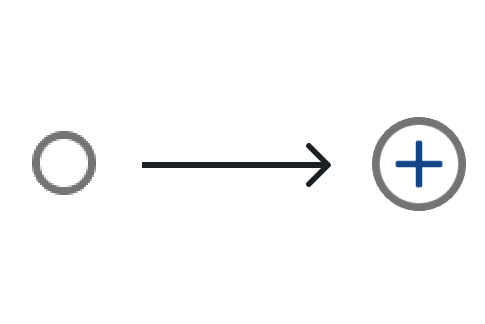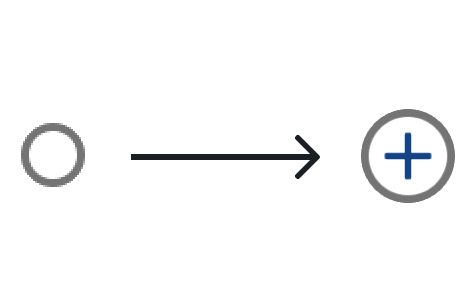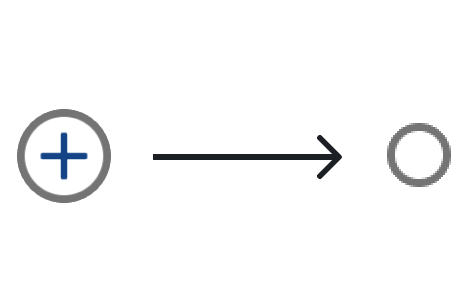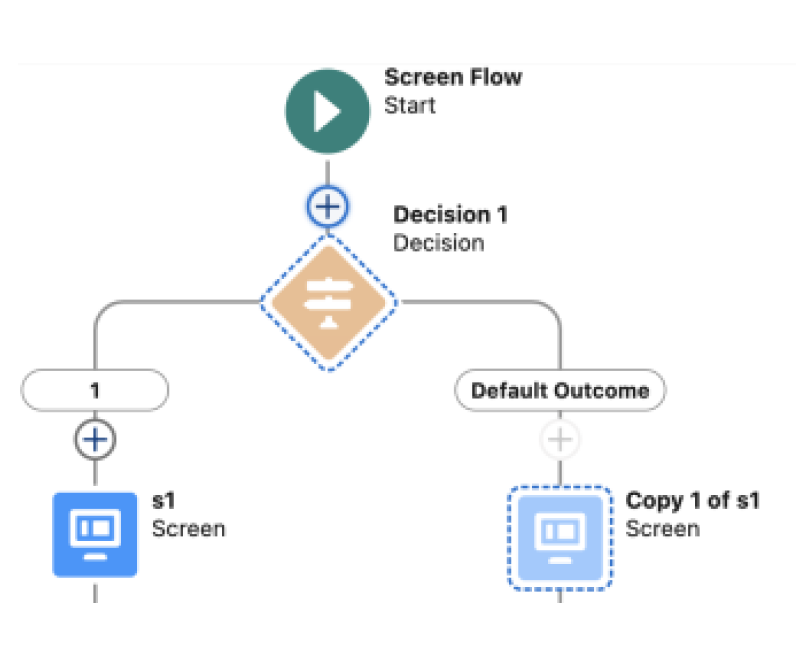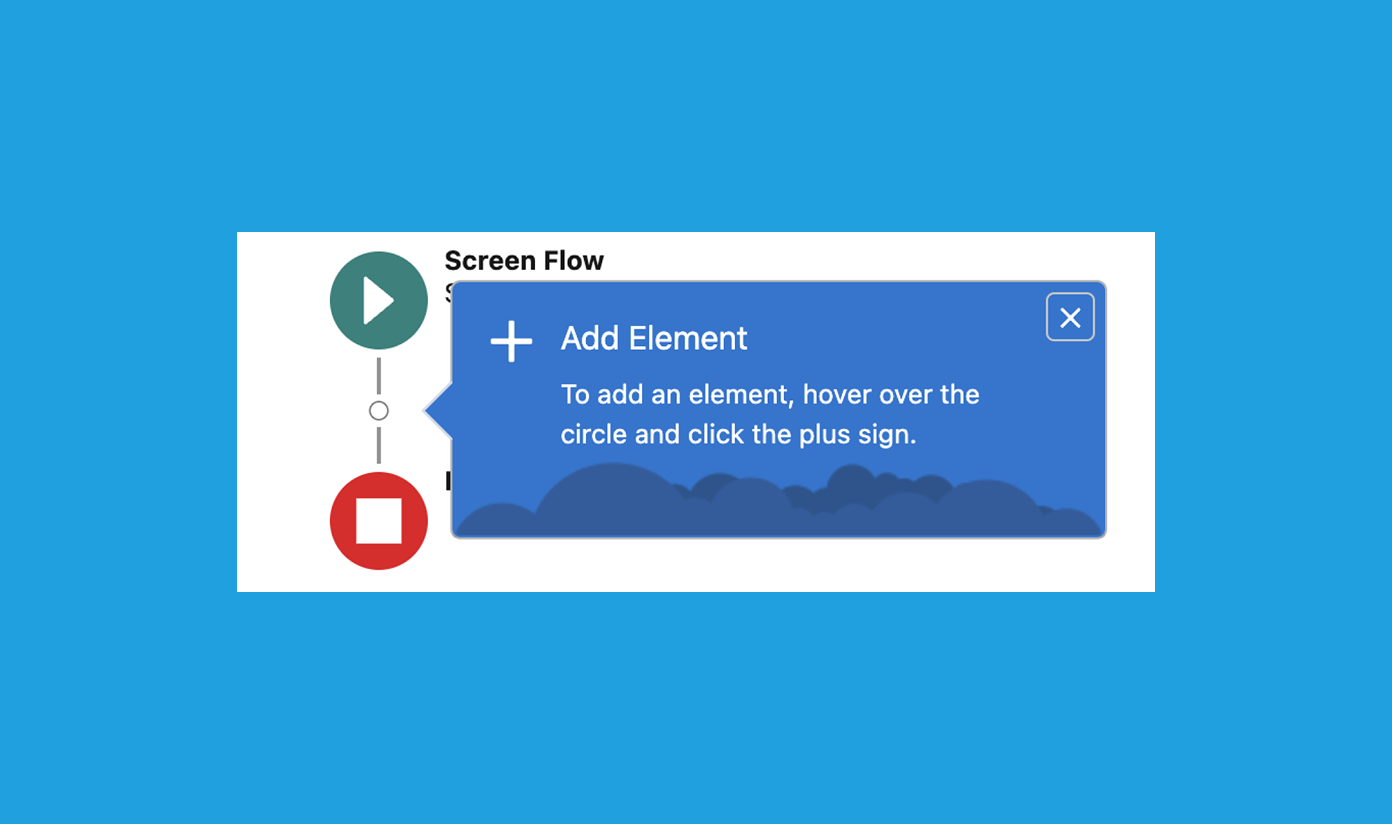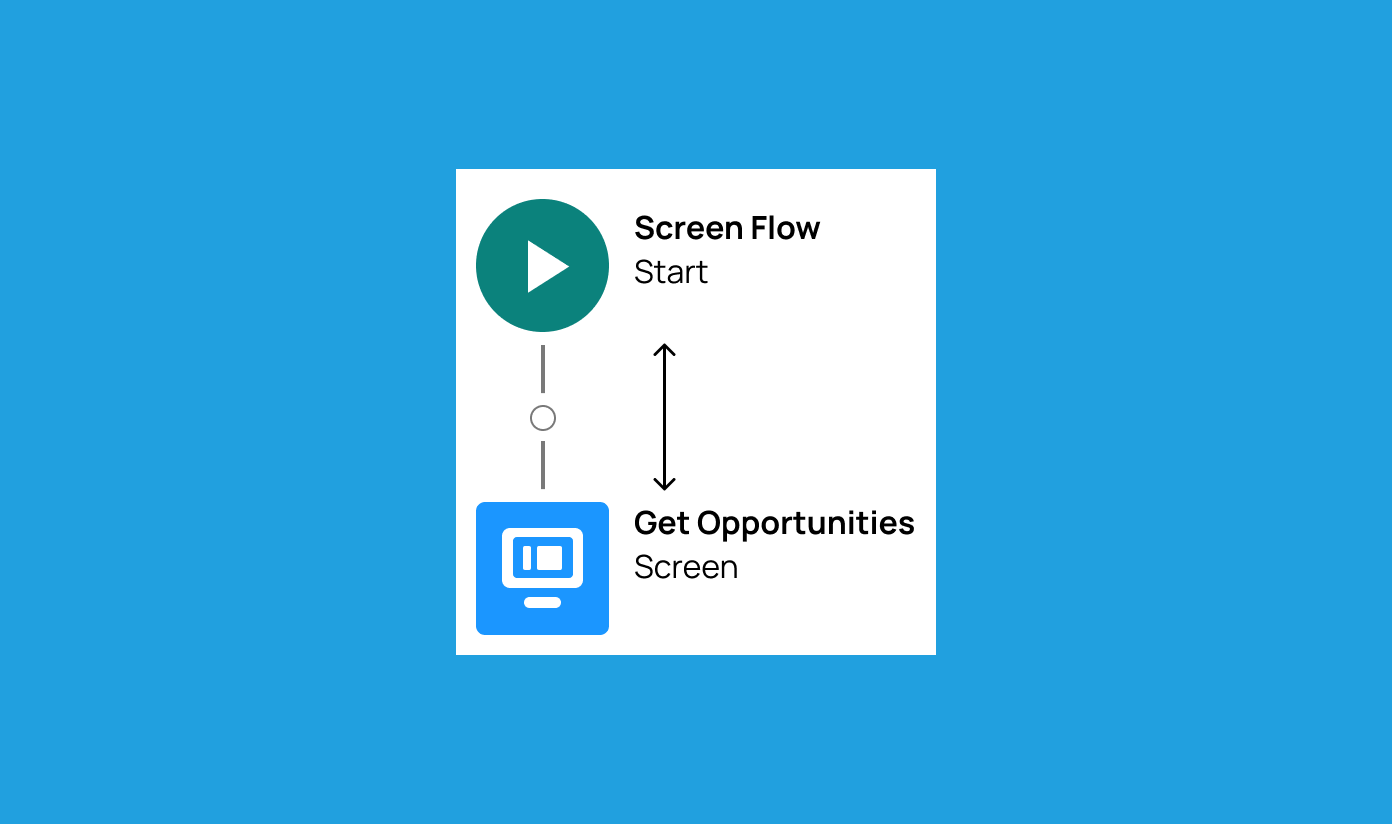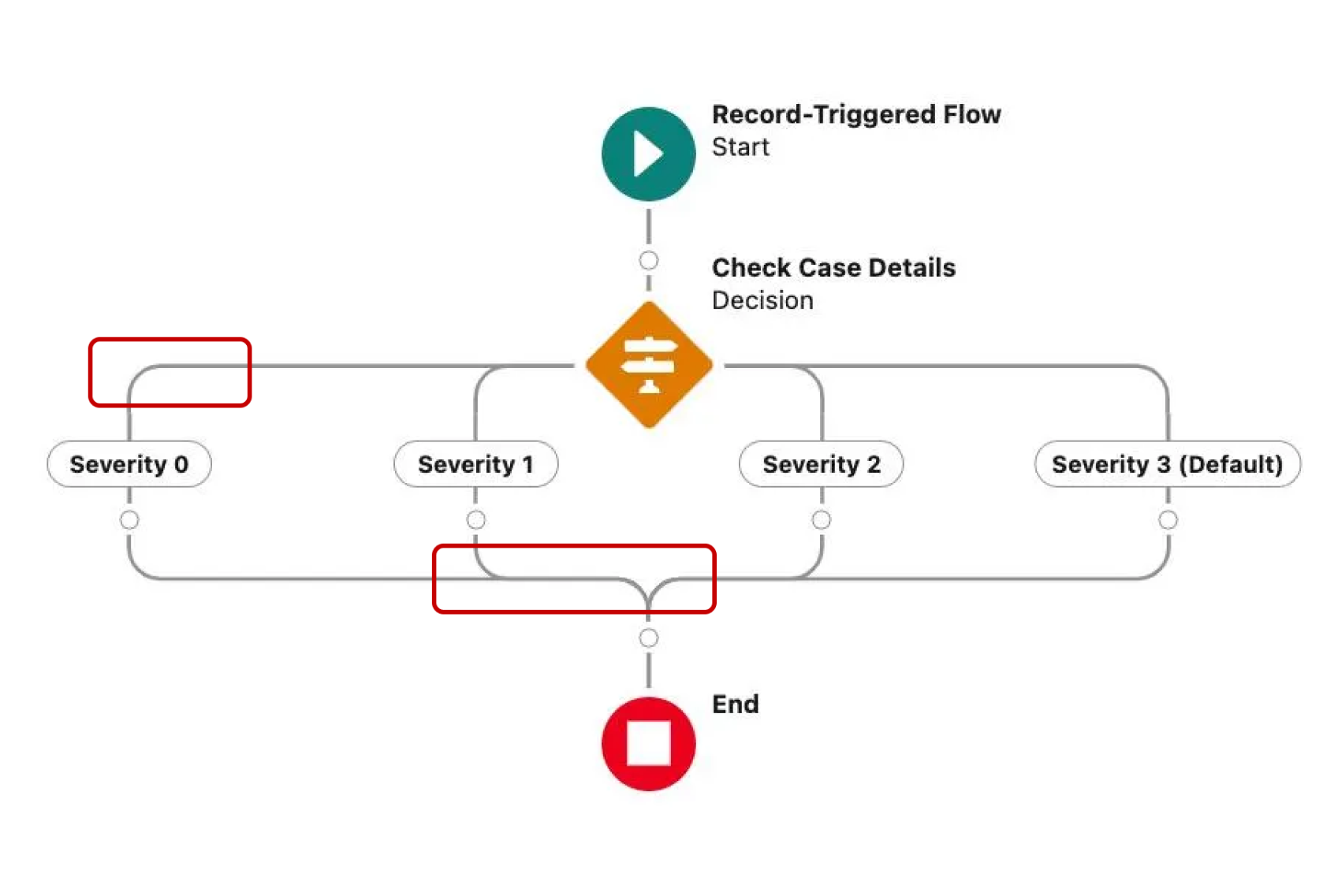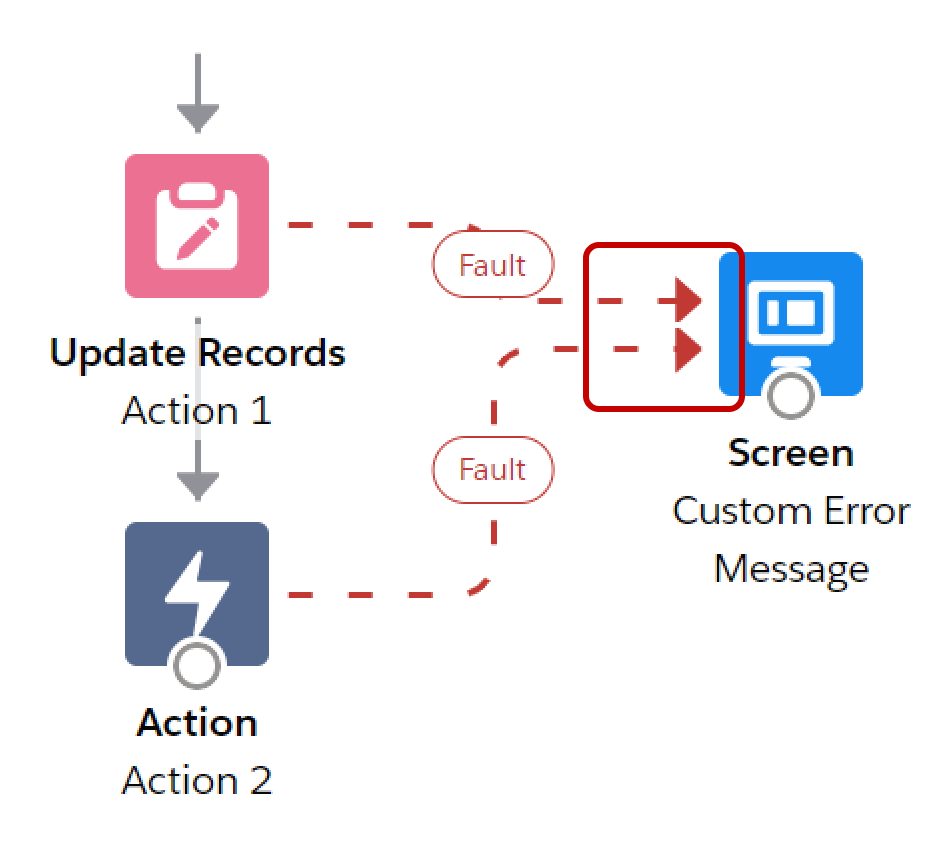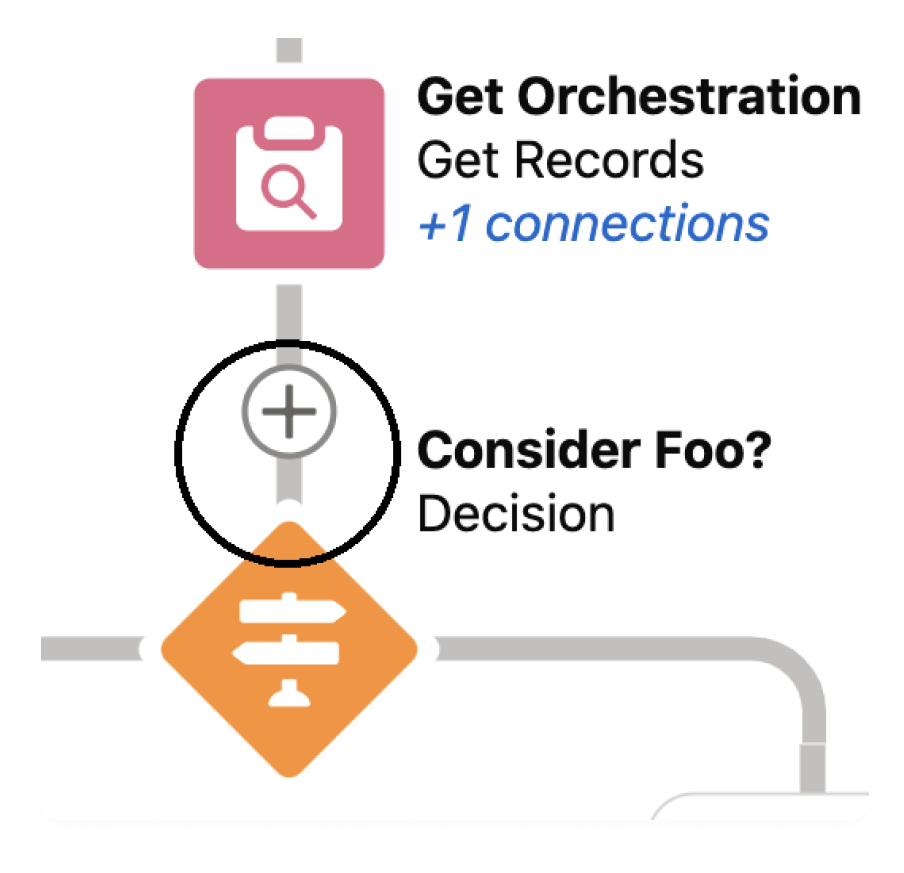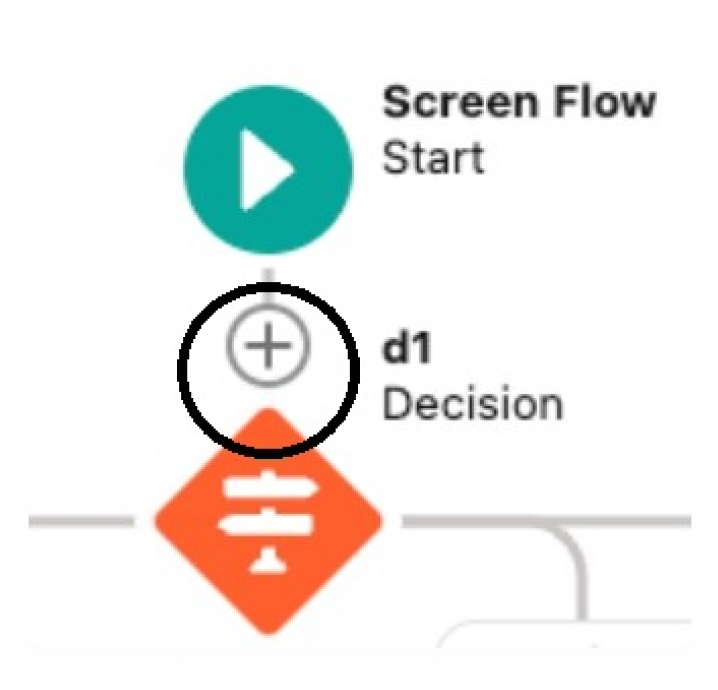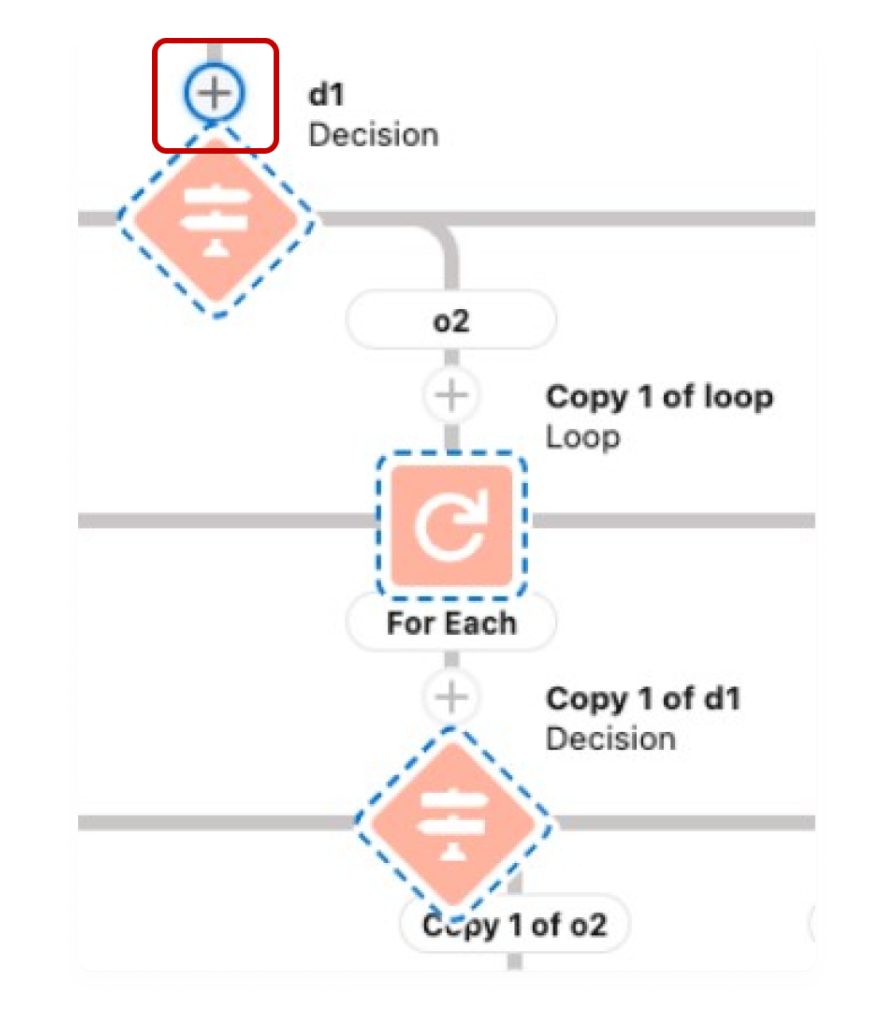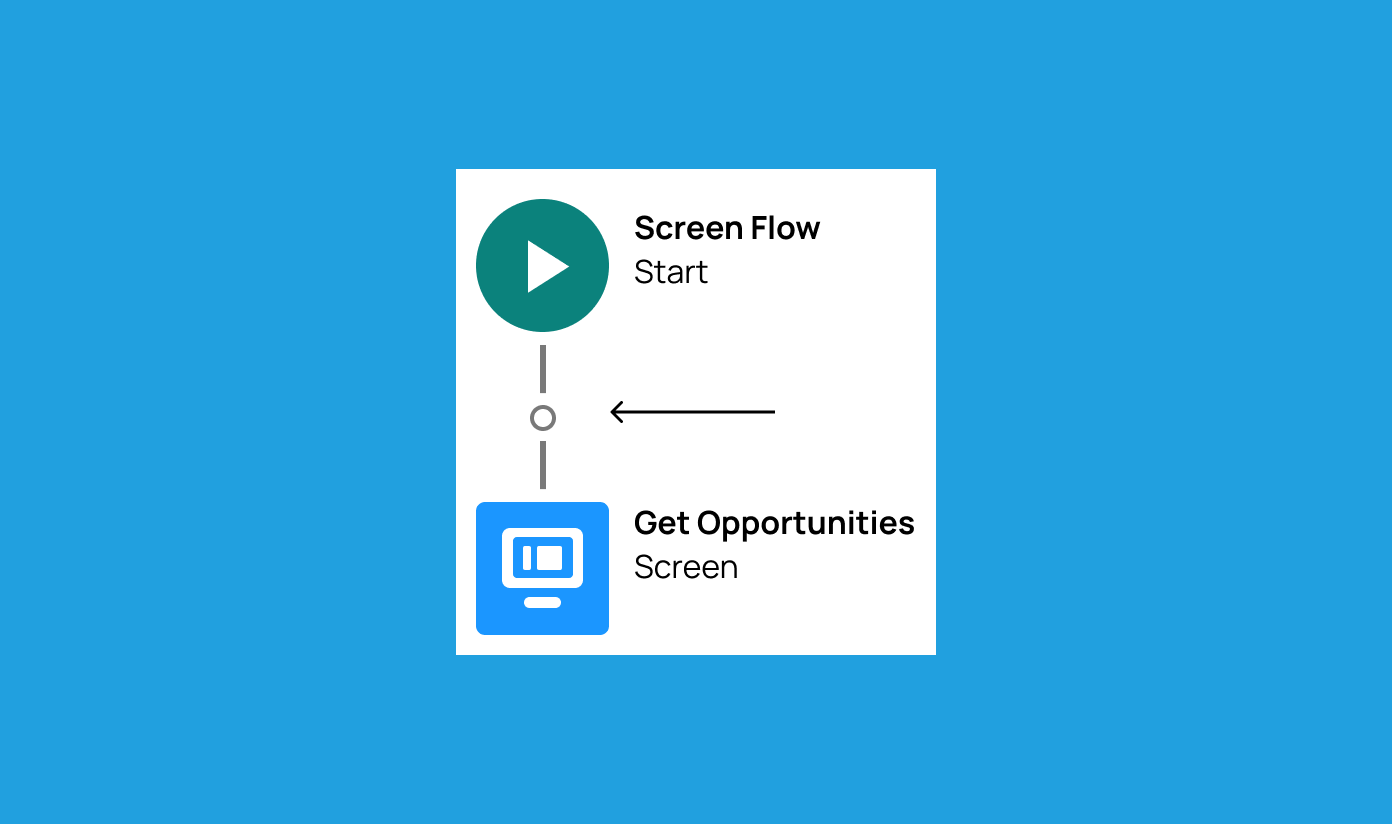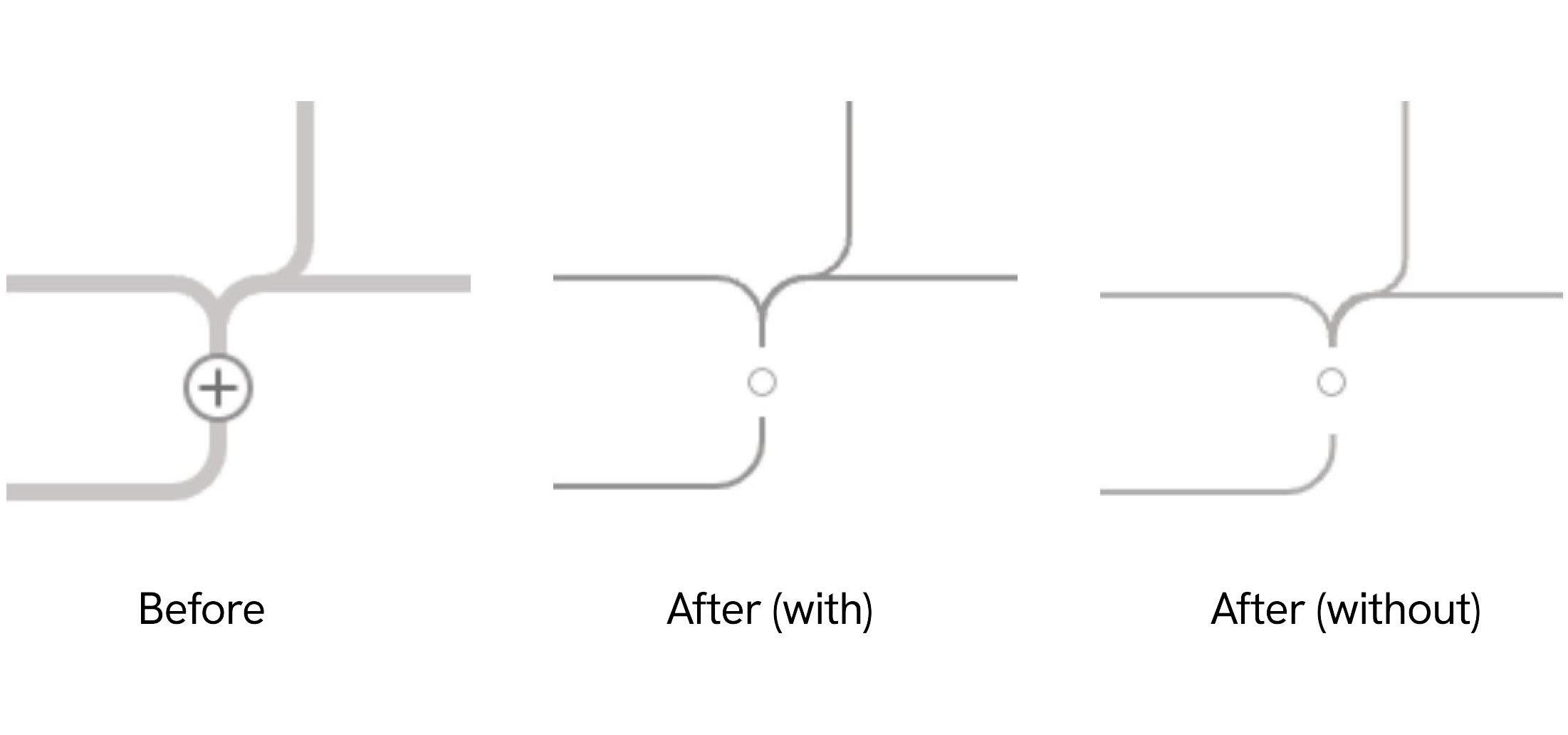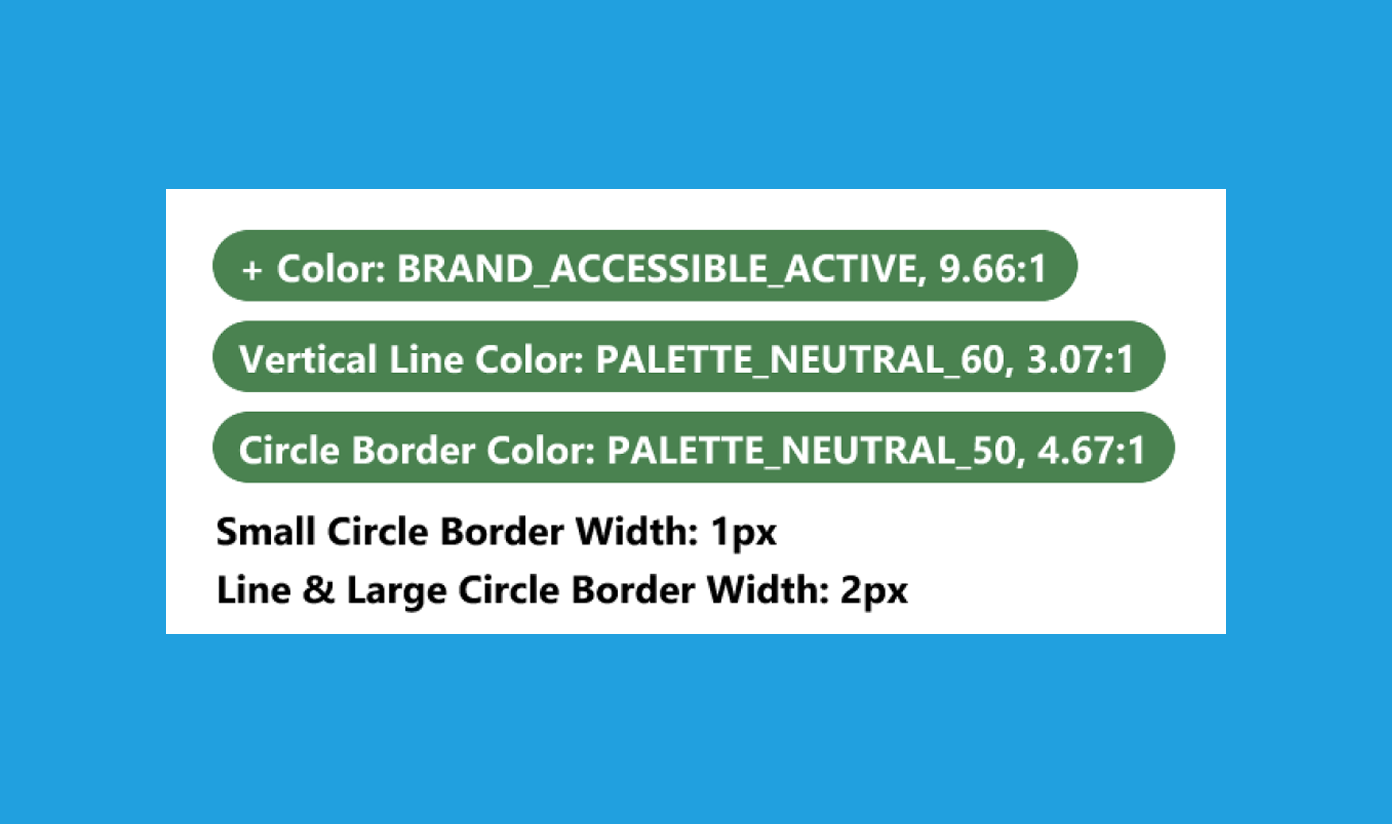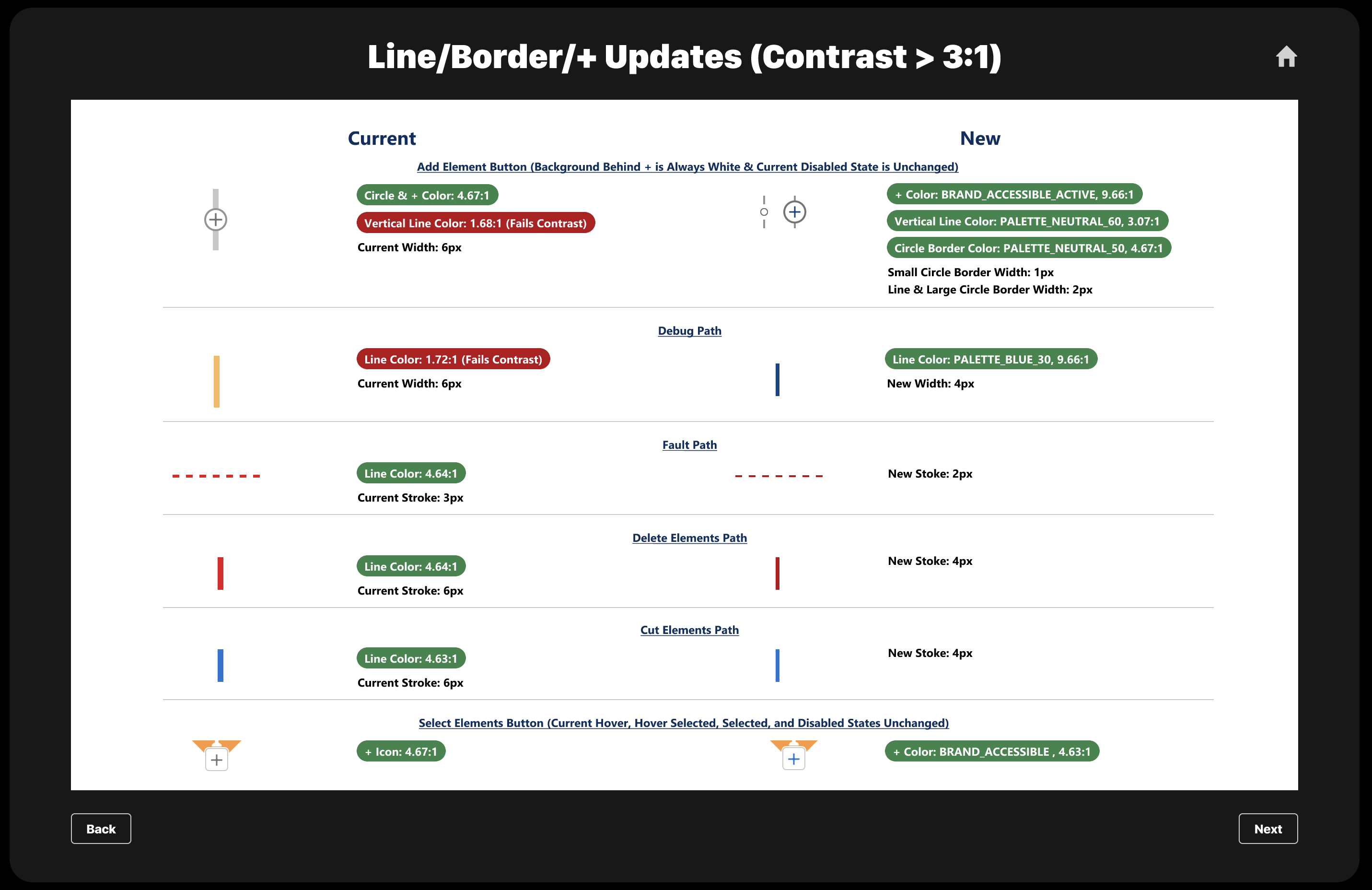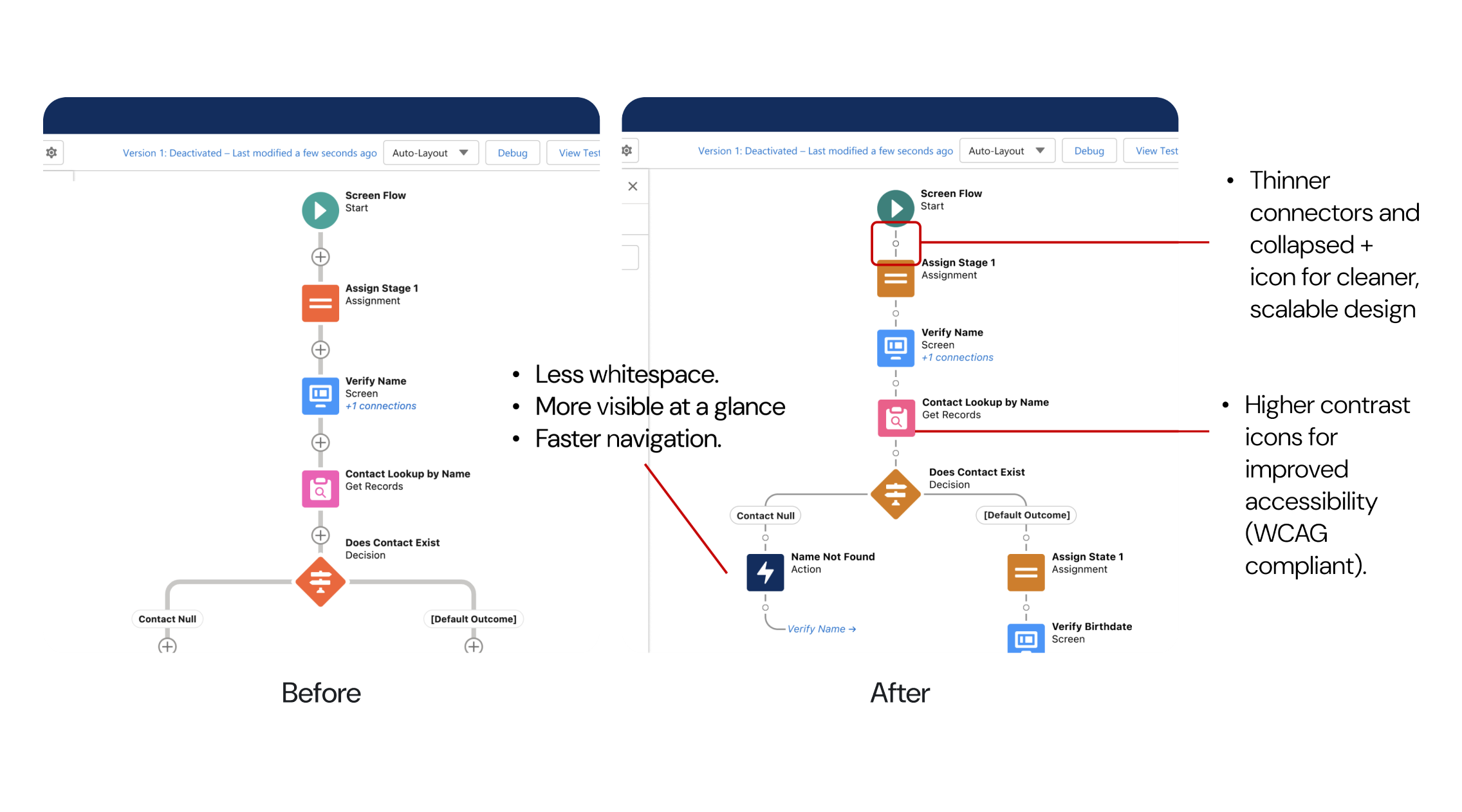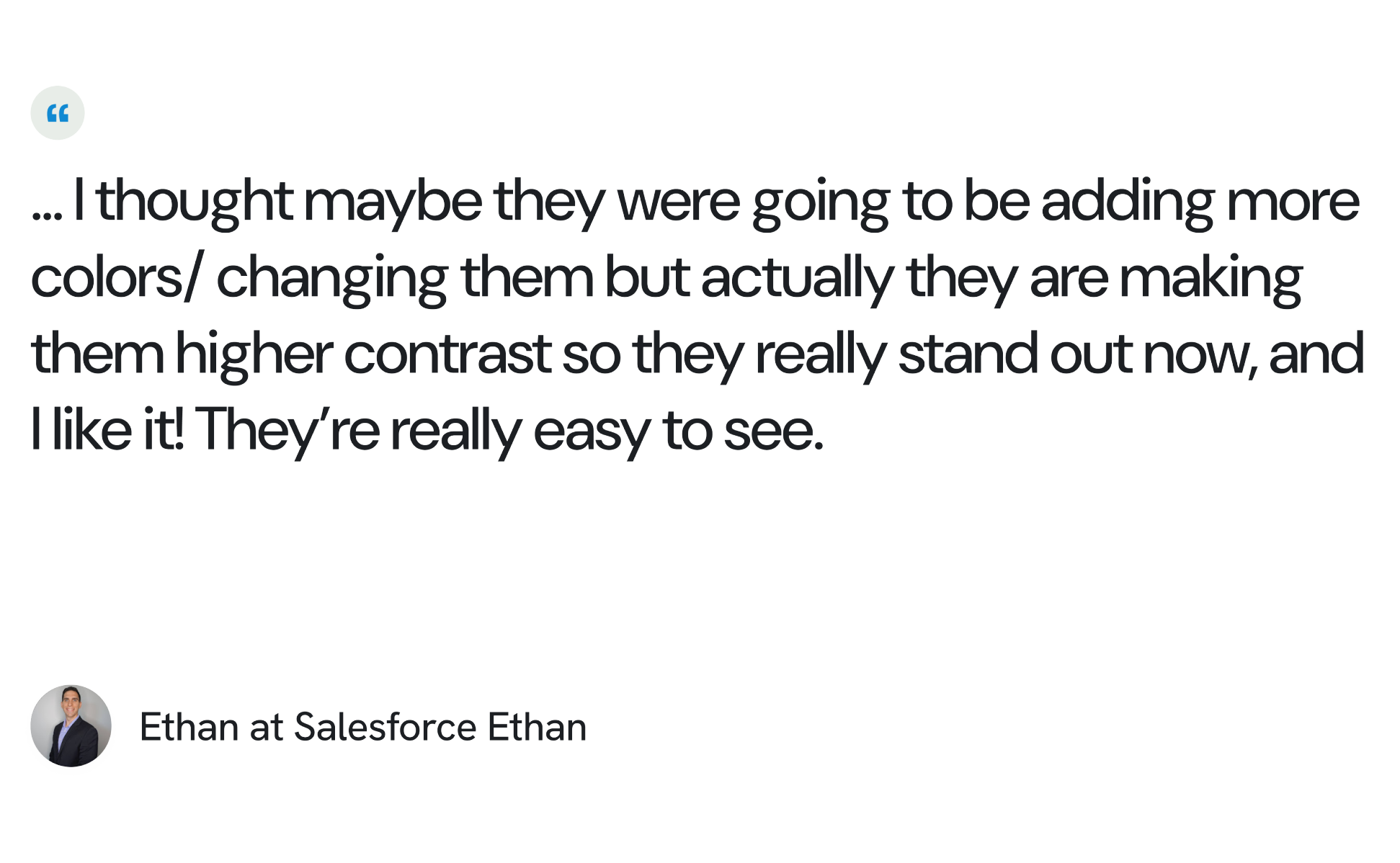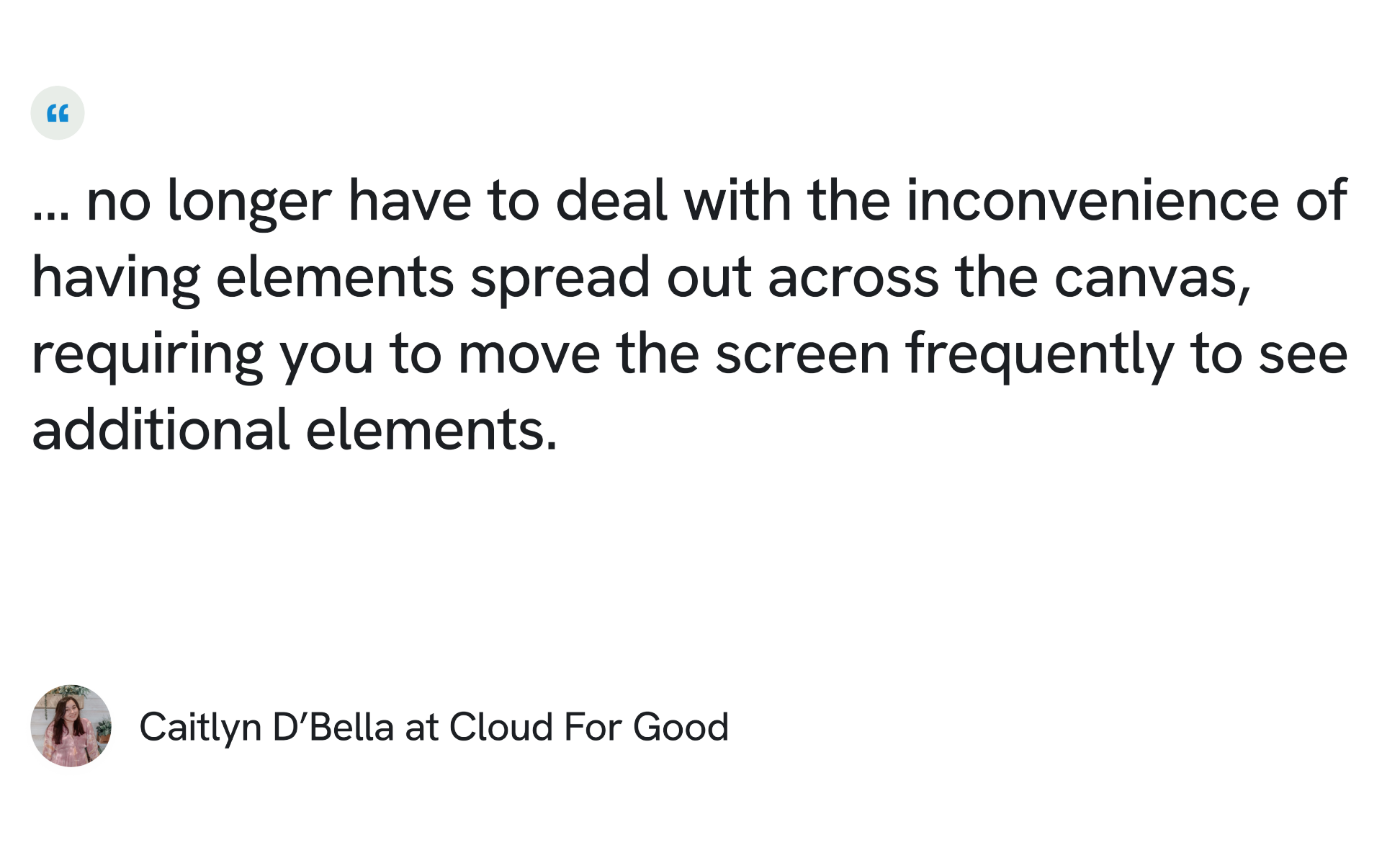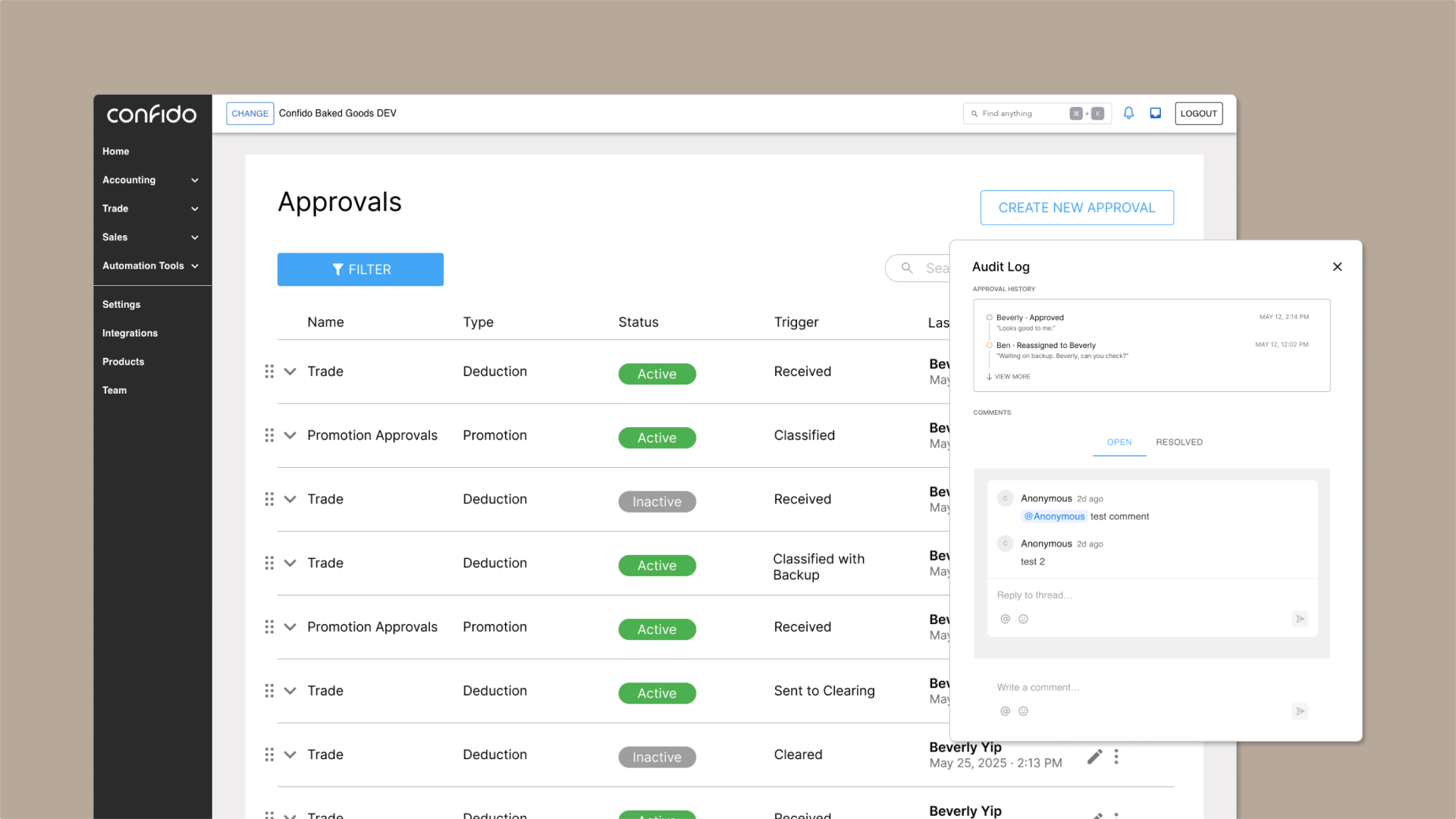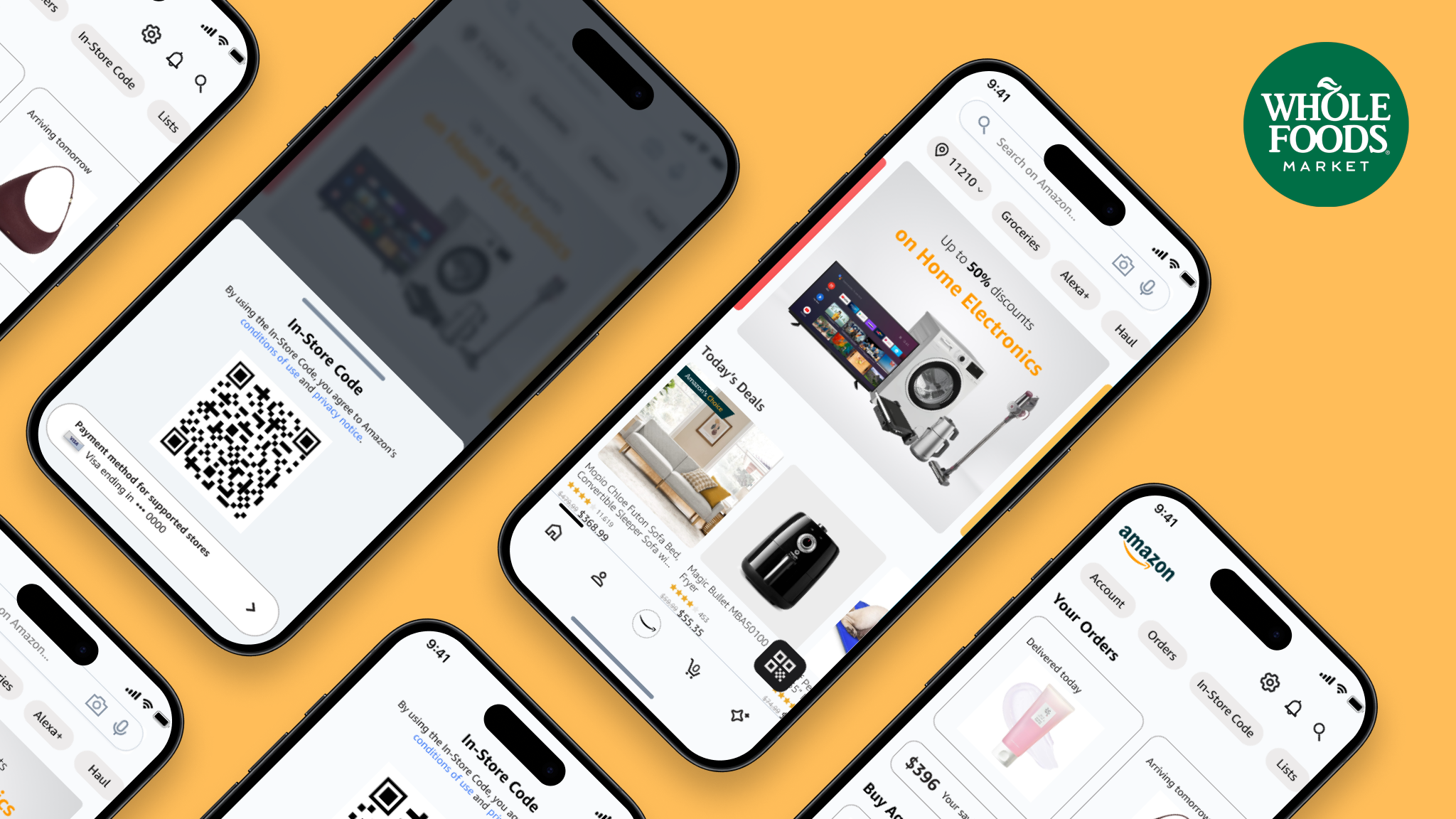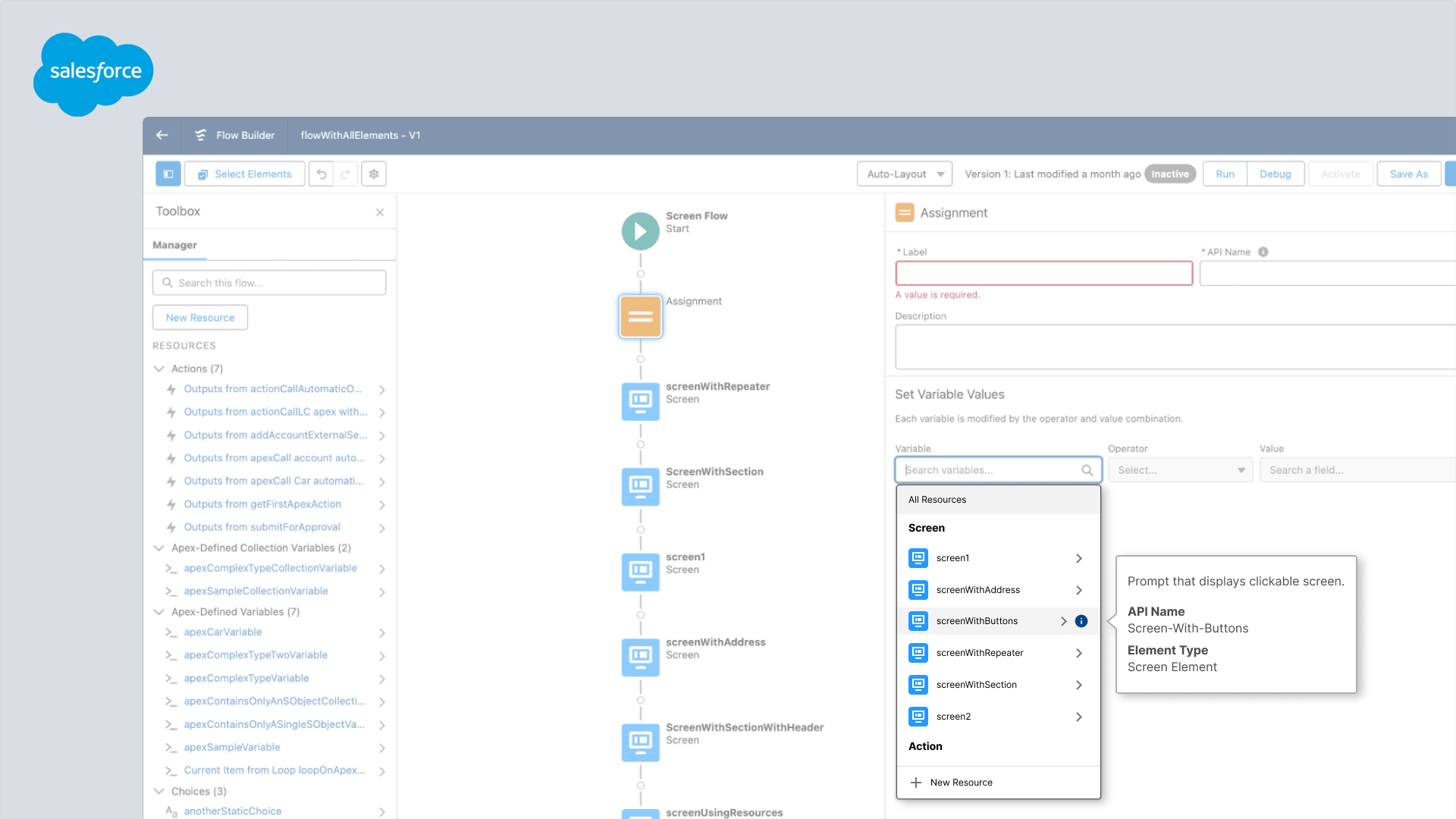REDESIGNING SALESFORCE'S FLOW BUILDER
A comprehensive redesign and refactor of Salesforce Flow Builder's canvas interface that resolves critical navigation challenges and optimizes element positioning for thousands of enterprise users. This project implemented WCAG 2.1 accessibility standards while enhancing visual organization and interaction patterns, creating a more navigable and compliant workflow creation experience.